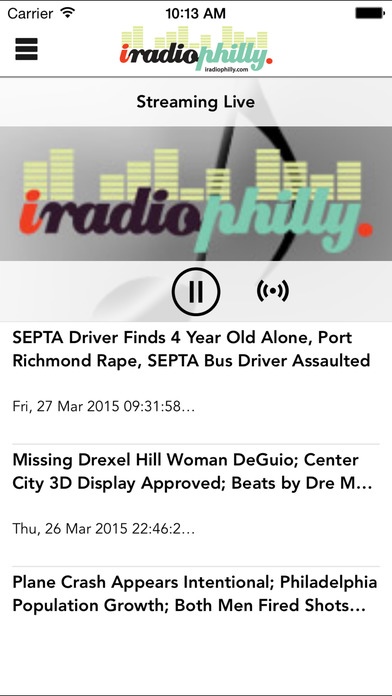iradiophilly 2.0.2
Continue to app
Free Version
Publisher Description
Philadelphia s own streaming internet radio stations. More music choices and more variety without all the commercials and DJ chatter. Plus a channel exclusively featuring local Philadelphia artists and a Live Broadcast channel featuring local concerts, festivals, sporting events and more. The Post features the latest local news, sports, culture and weather information as well as previews and reviews of local concerts and music news for Philadelphia. Features : 20+ different radio stations - Rock, Top 40, Indie, Country, Classical, Alternative, Jazz, Classic Rock, Adult Alternative, Urban, Adult Contemporary, EDM/Dance, Comedy, R&B, Christian, 50 s & 60 s Oldies, 70 s Hits, 80 s Hits, Pop Standards, Holiday Music and Local Artists. Philadelphia news, sports and weather updates Live broadcasts of concerts, events, festivals, and sports in and around Philadelphia. Unedited/uncensored versions of songs Now Playing title/artist See last tracks played Album art (when available) Read articles in The Post Background play enabled Listen while multi-tasking. Alarm Clock Open Mic Record and send us a 10 second message. Photo/Video Lab Send us your pictures or videos. Podcasts of interviews, concerts, and recently aired shows
Requires iOS 7.0 or later. Compatible with iPhone, iPad, and iPod touch.
About iradiophilly
iradiophilly is a free app for iOS published in the Audio File Players list of apps, part of Audio & Multimedia.
The company that develops iradiophilly is Internet Radio Partners, LLC. The latest version released by its developer is 2.0.2.
To install iradiophilly on your iOS device, just click the green Continue To App button above to start the installation process. The app is listed on our website since 2011-03-31 and was downloaded 6 times. We have already checked if the download link is safe, however for your own protection we recommend that you scan the downloaded app with your antivirus. Your antivirus may detect the iradiophilly as malware if the download link is broken.
How to install iradiophilly on your iOS device:
- Click on the Continue To App button on our website. This will redirect you to the App Store.
- Once the iradiophilly is shown in the iTunes listing of your iOS device, you can start its download and installation. Tap on the GET button to the right of the app to start downloading it.
- If you are not logged-in the iOS appstore app, you'll be prompted for your your Apple ID and/or password.
- After iradiophilly is downloaded, you'll see an INSTALL button to the right. Tap on it to start the actual installation of the iOS app.
- Once installation is finished you can tap on the OPEN button to start it. Its icon will also be added to your device home screen.